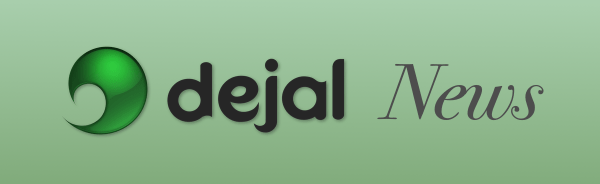
Welcome
This is DejalNews, an occasional newsletter from Dejal.
Want to get this newsletter in your inbox? Sign up on the Dejal site.
Dejal 2024 in review and 2025 plans
As is my tradition, I published a Dejal year in review post at the end of 2024, where I summarized what improvements had been done to each of my apps last year, including my two newest apps, Weather Events and Preminder. Check out that blog post if you haven’t already.
I also published a separate blog post with some discussion of my plans for 2025, including work on a big 3.0 update of Time Out, another new app, and more. Have a read of that blog post too for a glimpse of the roadmap.
New theme for Time Out
As you may know, my wife and I travel full-time around the US in a 40-foot motorhome, blogging about it at Sinclair Trails. You may also know that I record our drive times as a timelapse video, published on the YouTube channel. A newer end-of-year tradition of mine is to compile our travels throughout the year, combining all travel timelapse videos into a faster video.
I also make that video into a theme for Time Out. It plays from a random point in the video, without sound, so is great for use during a break to give you a different kind of glimpse of a roadmap, so to speak. Use this theme to see freeways, highways, and back roads in varied areas of the US, including coasts, deserts, forests, mountains, plains, and everything in between.
See the blog post for more information, including links to download the Time Out theme (and those for previous years) and the full video, plus a map showing the route.
Time Out tip: How can I mute the Mac sound before a break, then restore the volume afterwards?
I recently published a Time Out tip, based on a customer query. They said that they play music via YouTube, and wanted to silence it during their breaks. Time Out is very flexible, so I was able to come up with a solution for them, using Automator workflows as Break Actions.
Check out this blog post for the details.
Follow Dejal on Mastodon, Bluesky, Threads, Micro.blog, Facebook, Reddit, and more
Do you use one of the popular social media platforms? Dejal is probably there!
See this blog post for links to Dejal’s account on those platforms and more.
– David






